1. Introduction
AI is revolutionizing entire industries in today’s digital-first economy, and smart cost optimization has become just as ubiquitous as the technology itself. As ubiquitous as AI is becoming, however, so too is its cost burden on business budgets. To be competitive and financially sound, cost-optimizing AI workloads is now an imperative rather than an indulgence.
Why is AI Cost Optimization necessary?
When you consider cutting expenses in an era of artificial intelligence, several things become obvious:
- Increasing Number of AI Projects
More and more firms apply artificial intelligence to their businesses, leading to further reliance on cloud solution and added expenditure. - Cloud Pricing Model Diversification
Your cloud cost can differ significantly depending on your provider as well as the plan you use. - Resource Efficiency and Utilization
Excessive use of computing power is going to lead to wasteful expenditure, compromising your bottom-line budget.
As AI prices keep going up, companies need to be extremely watchful about keeping their costs under control. Optimization is the future — not just for cutting outlays, but for making maximum out of whatever you channel into it. That is, leveraging whatever funds you’ve used to build AI to work for you and avoid burning and duplicating that capital.
Advantages of Cost Optimization
Being more intelligent about AI workload cost gives many benefits:
- Reduced Operating Costs
More control over expenditure makes budget available for truly strategic initiatives and innovation. - Improved Performance and Less Lag
AI trains faster and gives faster responses when the workload is optimal — and more gets done with less effort. - Agility in an Ever-Changing Marketplace
In an increasingly competitive artificial intelligence industry, experienced spenders have an ability to switch quickly to seize emerging opportunities.
This is all about pragmatic counsel: identifying areas to slash wastage, trimming the fat, and receiving a return on investment in your AI cloud — without compromising on results. Next, we’ll explore in more depth what you are actually paying for in terms of AI cloud and identifying its greatest opportunities for cost reduction and efficiency gain.
2. Analyzing Current Spending
Optimizing your AI workload costs always begins with a hard look at what you’re already spending. Effective cost optimization starts with the following step-by-step approach:
- Gather Data on Current Expenses
Start by assembling a detailed report of all your current cloud service expenditures — don’t skip anything. Break it down into:- Compute resources (servers, CPU, GPU)
- Data storage (databases, blob storage, etc.)
- Data transfer (incoming and outgoing network traffic)
- Compute resources (servers, CPU, GPU)
- Identify Your Most Expensive Resources
Now that you have numbers, identify where your money’s actually going. Be on the lookout for:- Virtual machines that aren’t right-sized properly
- Resources that sit idle part of the day or night
- Duplicate copies of data you might not need
- Virtual machines that aren’t right-sized properly
- Run a Comparative Analysis
Use analytics tools to compare the costs of different projects or teams. This will show you where costs can be cut without any reduction in performance.

3. Choosing Cloud Providers
Next strategic move? Choosing the most suitable cloud providers to meet your needs. Consider the following:
- Price Comparison
Run a side-by-side comparison of the rate plans for major cloud platforms. AWS, Google Cloud, and Azure all have both fixed and pay-as-you-go options — make sure you’re picking what fits your use case best. - Discounts and Incentives
Look into available discounts, such as those for long-term contracts or high usage volumes. Many providers have cost-saving programs that are easy to overlook. - Data Center Geography
The geographic placement of your cloud provider’s data centers can affect latency and cost. Data stored in closer proximity to your customers reduces data transfer charges and can accelerate your applications as well. - Service Quality and Support
Do not overlook reliability and the level of customer support you will receive. Look at real user reviews and investigate each provider’s reputation so that you will not have to endure outages or frustrations when you need them most.
Each of these actions not only saves you money — it also frees up your budget to focus on more strategic, higher-impact projects. Rightsizing your cloud spend isn’t about nickel-and-diming; it’s about how you’re investing in your team’s ability to do more with less.
4. Intelligent Resource Management
Cloud resource management is an absolute must if you’re going to keep your AI workload expenses from getting away from you. You can bankrupt yourself without noticing it using unplanned or thoughtless provisioning. Don’t do that. Instead, do this:
- Automated Scaling
Automate your resources to scale up and down. So your infrastructure scales up or down with changing demand — delivering high performance when you need it, but not wasting money when business is slow. - Resource Planning
Plan ahead based on historical use patterns. Predictive analytics can alert you to future compute or storage demands, so you can prepare. - Spot Instances
Your cloud providers tend to offer spot (short-term) instances at much lower prices. If your apps don’t mind occasional downtime, using them can reduce your bill by a significant percentage and remains a cornerstone of cost optimization strategy.
5. Workload Optimization
Optimizing the workloads themselves is as crucial as optimizing cloud resources. The following are some techniques to keep in mind:
- Model Modernization
Periodically reassess your algorithms and models. Changing to improved ones can increase forecasting accuracy and lower compute demands at the same time. - Data Processing
Optimize your data pipelines. Filter and compress data before it even reaches your model. Use streaming data processing to handle large datasets efficiently. - Parallel Computing
Refactor operations wherever possible so that they can be executed in parallel. That accelerates computation, reduces processing time, and saves compute cycles’ cost in the end. - Performance Monitoring
Keep monitoring your models’ performance regularly. Use good monitoring tools and set alerts on any performance degradation or slowdown — so that you can catch issues early and squish them before they cost you.
Follow these strategies and you’ll trim your cloud expenses and give your AI projects a real productivity boost. In today’s competitive market, the winners won’t just be those who innovate — they’ll be the ones who do it smartly, with every dollar working harder.
6. Getting the Best Out of Monitoring and Analytics Tools
Cloud providers today provide a full suite of monitoring tools to help businesses manage and optimize their AI workload costs. Smart use of these tools keeps surprise bills at bay and helps heighten the degree of efficiency in operations by leaps and bounds. The following are the methods of getting the best out of monitoring and analytics to your AI cloud spend:
- Define Metrics and KPIs
Start by identifying which metrics are most significant. Some of them include:- Task completion times
- CPU and GPU utilization
- Memory utilization percentages
- Task completion times
- Well-defined KPIs not only track spending but also shed light on bottlenecks in performance.
- Real-Time Data Analysis
Leverage tools with real-time analysis to instantly see spikes or troughs in workload. This enables you to:- Avoid overloads or wasteful expenditure
- Scale up and down automatically, scaling resource usage to real demand
- Avoid overloads or wasteful expenditure
- Reporting and Visualization
In decision-making, regular reporting and a good dashboard are essential. Some things to make sure of:- Charts and graphs to show resource usage
- Project or workload comparison of spending
- Forecasts based on historical usage trends
- Charts and graphs to show resource usage
- Identify Idle Resources
Organisations waste money on resources that are idle. Monitoring tools can:- Detect unused or duplicate services
- Recommend what to shut off or repurpose
- Detect unused or duplicate services
- Integrate Budgeting
Connect your analytics to the company budgeting process. This will:- Initiate early warnings for possible overruns
- Allow for more intelligent spending choices and continual refinement of cloud resource strategy
- Initiate early warnings for possible overruns
Spend monitoring and analytics are not merely about spend tracking — these are the key elements of your enterprise AI workload management strategy. They allow you to maintain lean costs, increase team productivity, and have more time and budget to devote to real innovation. In the long run, investing in these tools is an early move toward bringing your company’s big-picture AI goals to life.

Conclusion
AI cost optimization in cloud services isn’t a new business trend — it’s today’s necessity on every growth-aspiring company’s checklist that needs to be ticked. Competition is rising and data volumes are ballooning, so managing the costs isn’t an option anymore if you have to be profitable. Following are some key recommendations to take you there:
- Continuous Granular Cost Tracking
Don’t just set and forget your cloud spend. Regularly analyze what you’re paying for. Most major cloud vendors provide robust tracking and billing tools — use them to spot waste or spikes in usage that might otherwise go unnoticed. - Rethink Application Architecture
Suboptimal design or outdated models can creepily devour your budget. Refactoring your AI solutions or replacing more efficient algorithms and frameworks can significantly improve performance and reduce resource consumption. - Maximize the Use of On-Demand Cloud Capabilities
Take advantage of features that enable you to provision resources only when you need them. Avoid paying for underutilized capacity by leveraging event-driven or serverless technology — turning off resources when they are not being used, especially during idle periods. - Refresh Models on a Regular Basis
Newer model libraries or algorithms are more efficient with each release. Keep up to date with version releases — upgrade for huge performance gains and reduced resource costs versus keeping legacy solutions. - Outsource if Possible
If you’re discovering that cloud cost optimization is becoming a bottleneck or you lack the internal know-how, don’t be afraid to outsource to professionals. It will save you time and money and lead to smarter, higher-quality results. - Invest in Team Training
Give your team a chance to stay current. Ongoing training on new tools and best practices enables your staff to make more informed, effective decisions in cloud cost management.
Bottom line: optimizing your AI cloud spend is a many-sided challenge that demands care and ongoing vigilance. Implementing these recommendations will not only reduce your cloud bill, but also improve the performance of your AI projects overall. Every dollar eliminated is a move toward a stronger, more profitable, and more future-ready technology business.
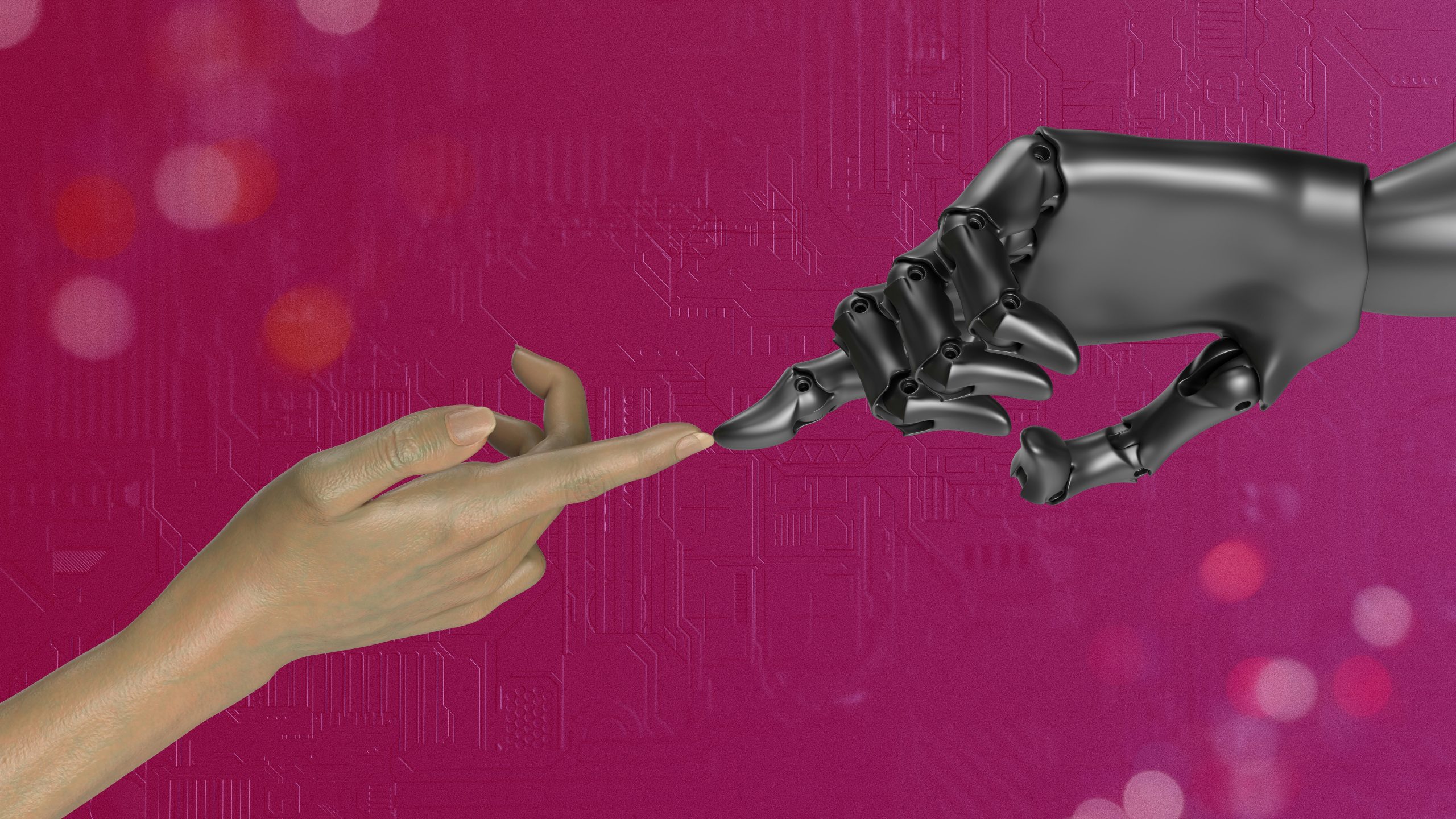
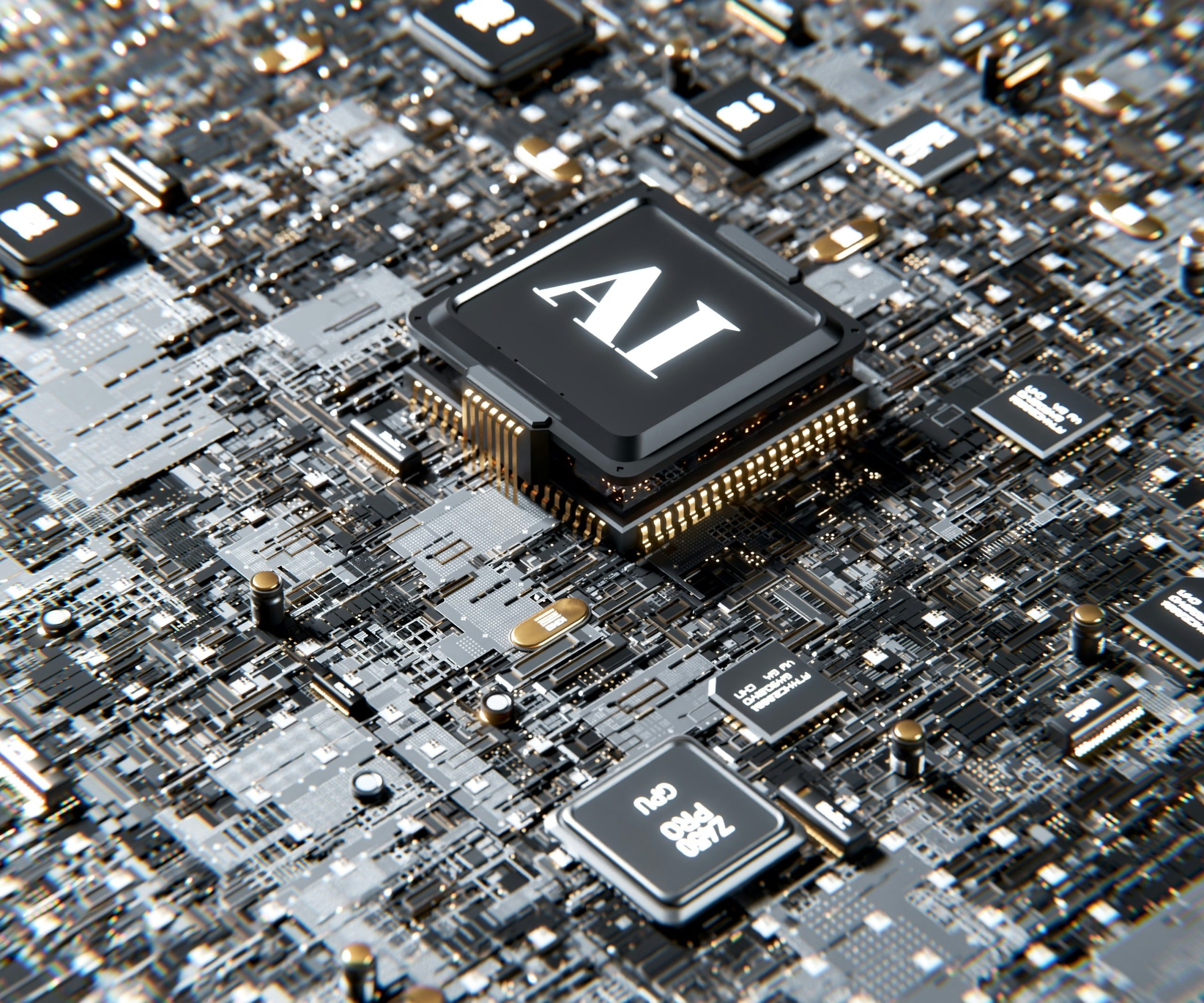
Leave a Reply
You must be logged in to post a comment.